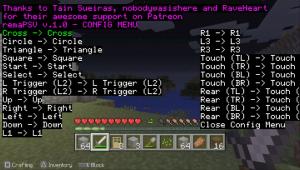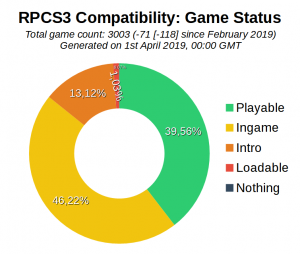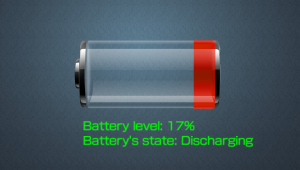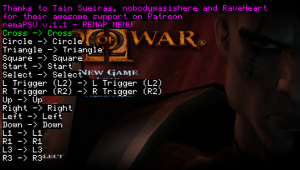Disclaimer and note from wololo: The following article was sent to us by developer Grzybojad, who was a participant in the homebrew contest #VitaJAM2019. The contest was tainted with multiple organization issues, and the following article is that developer’s perspective on what happened.
We internally discussed at length whether to publish this article or not here on the blog, as it could just fan the flames of some drama that might just need to die already. But on the other hand we want the voices of the Homebrew community to be heard on this site, and, in this case, this means hearing the point of view of the developers who participated in the contest.
We have attempted to reach to the organizers of the competition via twitter in order to give them an option to respond to some of the concerns raised by Grzybojad, but they have not replied.
The following is published without modification. The author’s opinions are their own and do not necessarily reflect what we at wololo.net think about the VitaJAM2019 competition.
Introduction
The recent #VitaJAM2019 has been surrounded with confusion and controversy. In this article, I will attempt to clear up the situation as much as possible for the participants, spectators and everyone else who’s interested in what’s been happening the past month in the Vita scene.
I am Grzybojad, if you know me, it’s probably because of my mildly successful homebrew Vita game, vitaSnake. I entered this jam with Pingo. This past month, myself, dots_tb and others, have been investigating #VitaJAM2019 and it’s organizer, trying to bring clarity on what’s been happening. Here’s an overview of the events and the results of our investigation.
Disclaimer: I tried to write this article as objectively as possible. Opinions are clearly stated as such.
Pump up the jam
On April 9th, 2019 a newly created Twitter account @RePSP2 announced a PS Vita homebrew game jam with a total prize pool of $500. While the event utilized minimal advertisement, many vita homebrew developers received a twitter follow by the mysterious account. Consequently, word spread quickly. People were skeptical, no one knew who the organizer was and they weren’t backed by any trusted source.
At first, there were only 3 rules:
- You are not allowed to submit existing projects; however, updates to existing projects are eligible.
- Anyone can enter as many times as they desire, but to keep things fair, only one of a developer’s projects can place first, second, or third.
- All entries must be submitted by April 23rd. Voting begins on this day, so late entries cannot be accepted.
The following day one more rule was added: no ports allowed, only original games.
Developers were split. While some warned others not to participate, others decided to enter, tempted by the prizes and/or just to have fun.
The deadline was in 2 weeks. Not a lot of time to create a new game from scratch, but a short time frame is what defines a game jam. More and more people were joining the competition and when the deadline finally hit, 18 games have been qualified:
- Rocket Tank by Spartanfox
- OpenSeason by InquisitionImplied
- HHHSRP by dots_tb & Coderx3
- Vita Fighters by AngryDevs
- No More Dungeons! by VitaHex
- Speedrun Vita by FantaHourglass
- Kill ‘em All by Retro Gamer
- The Orange Sunflower by Modello
- Cubik Adventure by LuckTheGamers
- Prototype (Sword journey) by JacobsPlayground
The voting bracket:
![]()
This bracket caused confusion for several reasons. First of all, there’s the crossed out UFE Demo by Retro Gamer sitting next to Kill ‘em All by the same developer. UFE Demo was disqualified before the voting began, which put Kill ‘em All in the quarterfinals, a position that some other entries would have to win 2 votes to get to. There are also 3 pairs starting at lower positions than the others. The entries were seemingly positioned in a way that would make “similar” games go against each other.
The voting
Voting was done via public Twitter polls, open to anyone with a Twitter account. However, RePSP2 reserved themselves a right to choose the winner against the poll. The first vote, Chess 3D vs. OpenSeason went smoothly, Chess 3D won with 54% of the 222 total votes. Vita Fighters vs. Doom Vita, was when things got shaky. During the 24 hour voting session, the 2 games were neck and neck, Doom having a slight lead. But near the end, 700 votes in favor of Vita Fighters have appeared out of nowhere. The vote ended with 86% of the 865 votes for Vita Fighters. RePSP2 stepped in and announced Doom Vita as the true winner.
Controversy ensued with Pingo vs. HHHSRP. In the first few hours the vote was close, but then 116 votes were added in the span of 6 minutes. The final score was 199 to 86, a 113 vote count advantage for HHHSRP. A user called NortenBlack came to the HENKaku Discord server, showing proof that he was the one who bought 100 votes to “screw dots and coderx3”, thinking that their game will be disqualified for the same reason as Vita Fighters was.
![]()
RePSP2 decided that HHHSRP should win, saying “Without the botted votes, HHSRP won against Pingo by a 100 to 86 vote.” Dots_tb asked for a recount, but was denied. At this point it seemed that most people lost what little faith they had in the fairness of this competition.
To keep things short, the controversies created by RePSP2’s interventions continued: Silica’s Hello_World(); was disqualified for “discouraging creators through threats”, The Orange Sunflower vs. Cubik Adventure ended in a tie, but RePSP2 chose The Orange Sunflower as the winner by “a coin toss”.
Modello is RePSP2 confession
On May 6th, Modello, the participant behind The Orange Sunflower wrote a twitter thread in which he confessed that he’s the one running the competition and the @RePSP2 account. He explained that he was disappointed with the entries and made his own: The Orange Sunflower and Sword Journey, saying he wanted his own games to win and “save money” (more on that later).
The jam continued and Modello promised the prizes would still be paid out to the winners.
![]()
The investigation
When RePSP2 announced the jam, everyone wanted to know who they were.
Could they be trusted? The organizer avoided all questions, stating, they’re “just a Vita fan trying to give back to the community”.
People wanted to figure out who RePSP2 was. The folks over at the CBPS Discord server did some investigating and found a lot of “bread crumbs” linking Fanta Hourglass to RePSP2. These include:
- Fanta Hourglass being first account to be followed by RePSP2
- Fanta and RePSP2 would follow the same people and retweet/like the same posts in quick succession
- mightyclean, the person who made music for Fanta’s Speedrun Vita was the first person to follow RePSP2
- RePSP2 retweeted Fanta’s discord, but not the CBPS Discord
- This weirdly worded tweet, that was quickly deleted
![]()
- DMs in which both Fanta and RePSP2 claim to have ported Deltarune to the Vita, both saying that they had problems with the controls
- Fanta being the first person to bring up the jam on the HENKaku Discord, moments after it was announced
This evidence seemed to link them in some way, but it was hard to say that they are the same person. A more convincing piece of evidence was found by using Twitter’s password reset tools. These will show the last 2 digits of the phone number connected to the account. Fanta’s and Modello’s phone numbers both ended in the same 2 digits, the chances of that happening randomly are 1 in 100. With that, we were fairly convinced and decided to question Fanta further.
The cross-examination
Fanta agreed to being questioned, so on April 10th, dots_tb and Silica spent an hour in a private server asking him to comment on the evidence (I wasn’t there when it happened, because it was night time for me). Fanta was very cooperative and his testimony led us to these conclusions:
- Fanta and Modello have known each other for a long time, but they only recently started talking again.
- Fanta gave Modello his phone number to create multiple Twitter accounts
- Modello didn’t make The Orange Sunflower. It was an “inside joke game” that Fanta made before the jam was announced.
- He didn’t make Sword Journey either, Fanta claims that neither of them know JacobsPlayground.
- Fanta would send Modello links to entries, that’s why their Twitter activities were so similar.
- Fanta explained the weird tweet, by saying it was a joke that he deleted, because he didn’t want Retro Gamer to be angry with him.
- Fanta gave Modello his half finished Deltarune port and told him what problems he had with it. Modello just repeated what he heard from Fanta, when DMing with Silica.
- RePSP2 pretended to hate Speedrun Vita to cover for Fanta.
Fanta’s explanations left little to be desired, so he was let off the hook. This doesn’t change the fact that he lied about not knowing who RePSP2 is and the conflict of interests with joining a competition run by his friend.
Back to the organizer
Modello may have had good intentions at the beginning, but there’s so much wrong with how they handled #VitaJAM2019. First of all, they admitted that the jam was announced with little to no prior preparations and Modello’s expectations were mostly unrealistic. They were disappointed with the quality of the entries. Making games is very difficult, 2 weeks is enough only for a quick prototype, a small game with simple mechanics. The Vita homebrew game scene is small and consists of mostly amateur game devs, with very little experience I’m surprised that we got these many quality entries.
Modello went out of their way to insult the quality of many entries, even after their “confession”. Personally, I believe it’s outrageous that Modello really thought that The Orange Sunflower and Sword Journey could win against all the other entries in a community vote.
You may be thinking “didn’t Fanta say that Sword Journey had nothing to do with Modello?”. We found no evidence linking JacobsPlayground with Modello, we conclude that it’s another one of Modello’s lies, but we can’t be sure.
The final
Before I go into how the competition ended, I feel it’s the right time to interject my personal opinions. After reading the previous sections, you probably agree that this has been a disaster. I developed Pingo to enter this game jam and I don’t regret it one bit, but I’m also glad it lost in the first round. I was no longer associated with this mess, so I could watch from the sidelines as the tournament fell apart. Most votes had an unsatisfying ending either due to manipulation, bought votes, or because the organizer decided to choose the winner arbitrarily. The vast majority stopped believing that the cash prizes would ever be paid out. Now, back to the “as objective as possible” rundown of the final.
HHHSRP made it to the final and it’s opponent was to be revealed between Kill ‘em All and Bakku Pakku. This semi final received 2070 votes, the previous only 239 (Kill ’em All vs. AGWOAN only got 305 votes.). This could be attributed to Retro Gamer’s large following, but our real time observation of the poll shows unnatural growth, with packs of 30-200 votes being added at once. These “packs” were being added to both entries, but Kill ‘em All received a lot more of them, winning the poll 1634 to 436.
This didn’t matter anyway, Kill ‘em All was disqualified for being a port of a mobile game, even though the organizer has previously stated that it qualified. Bakku Pakku wasn’t moved up to the final, instead HHHSRP was announced as the winner of the #VitaJam2019 causing the biggest backlash yet.
No More Dungeons was “randomly chosen out of a hat” for 2nd place, the 3rd place to JacobsPlayground’s Sword Journey, with no explanation and the additional 4th place went to The Orange Sunflower with a supposed $1000 reward. link to tweet
At the time of writing this, it’s been 4 days since the winners were announced, but neither dots_tb, Coderx3 nor VitaHex have gotten their rewards.
Summary
The #VitaJAM2019 has been shady from the very beginning, progressively getting worse and worse, spiraling into madness. It wasted people’s time and gave a bad first impression to contestants who never took part in a game jam before. The voting system was unfair, easily cheated and manipulated, no one even knows how high their entry would’ve placed in a legit competition, so even the winners can’t feel happy about their achievement. The organizer not only failed to hold a fair competition, but manipulated and sabotaged it, while insulting the contestants.
PS: The organizer has changed the twitter handles multiple times:
- The main competition account: @RePSP2 > @ReHHHSRPEVita > @CasualSuperhero
- The “Modello” account: @ModelloOdyssey > @JUSTINP
The post #VitaJAM2019 explained – Opinion appeared first on Wololo.net.