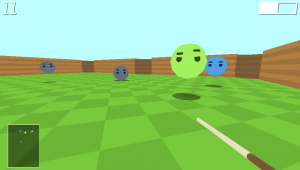This week was full of Nintendo Switch news as FW 8.1.0 was released, its keys retrieved and fully hacked in just a few days. Now, things in that scene have mostly calmed down so in this article, we’ll be looking at two PSVita releases and an update to ReiNX which is one of the major CFWs available for the Switch.
PSVita Release: Musou Stars English Patch
For one reason or another, some games don’t make it outside Japan but Musou Stars (Warriors All-Stars) is a bit of a peculiar case since it got an English translation a few months after its initial release for the PS4 and PC but the PSVita port was left behind.
This game is a hack ‘n slash title developed by Omega Force, published by Koei Tecmo and is a cross-over based on the Warriors series of games. The game takes place in a kingdom that relies on a magical spring for its survival but after the king dies, the spring begins the wither and you have to find a way to save the spring and the kingdom. When it comes to characters, the game features 30 playable ones that come from a wide range of game series including Dead Or Alive, Nioh, Ninja Gaiden and more.

If Hack ‘n Slash games are your thing, then Musou Warriors on the Vita may be worth checking out since it’s now playable in English! (Source)
Back to the homebrew-related stuff, the English patch was initially released about 3 days by froid_san on Reddit in the form of rePatch files. As distributing the patched files themselves is illegal, a Windows patcher was released (also on Reddit) which is the legal way to go about installing patch.
Currently, the patch includes the most important things namely translations for text/images from the PC version although the game’s credits and title on the Vita’s save pop-up window are still in Japanese. Froid_san also notes that some text may appear squashed and dialogue windows have a word wrapping issue but from this video demonstrating the patch in action, it seems to work pretty well and the game is perfectly playable.
To grab and install the English patch for Musou Stars, check out this link and follow the instructions! Froid_san has also just released an English patch for The Liar Princess and the Blind Prince but there’s no installer for it yet so no links will be provided.
Pool Of Doom ported to the PSVita and ReiNX 2.4 released with FW 8.1.0 support
Do you like Pool and DOOM? Well, apparently YellowAfterLife does and he’s created a cross-over game featuring elements from both games called Pool [Of Doom!]. This game is a simple title written in GameMaker which can actually be a pretty fun way to pass a few minutes.In Pool [of Doom!], you’re dropped into a pool table with a cue stick as a ‘weapon’ and billiard/pool balls as your enemies. However, rather than shooting them to bits in order to eliminate them, you have to push them into pool table holes to get rid of them and score points! Unfortunately, it doesn’t contain any sound but perhaps someone will add the DOOM soundtrack which will make it 100 times better 
The PSVita port was done by Tijesef who’s ported numerous GameMaker games to the console and from my short testing experience, it seems to work pretty well and maintains a pretty good framerate. Furthermore, the controls are nicely mapped so you’ll have no problem enjoying it.
To start banishing some pool balls into oblivion, check out this Reddit thread and grab the VPK.
Continuing the week’s trend, another Switch CFW got updated to support the recently-released FW 8.1.0. This CFW is ReiNX which has been updated to version 2.4 whose sole feature is support for this firmware thanks to work by EliseZeroTwo.
To grab ReiNX 2.4, check out this link and report any issues to the Issues Tab.
Conclusion
If you want to check out more cool stuff about the Switch, make sure to check out XDA-Developer’s article testing a development build of Android on the Switch and describing what runs and how well it runs along with a lot of pictures. On the other hand, if you only have a Vita, tijesef’s version of the Wasteland Kings port may be of note as he claims that it performs better than the one that’s already out there.

Android on the Switch seems to be getting closer and if you want to see how it performs, check out XDA-Developer’s article above
The post Homebrew Releases: Musou Stars English Patch, Pool [Of Doom!] ported to the Vita and ReiNX 2.4 with Switch FW 8.1.0 support appeared first on Wololo.net.